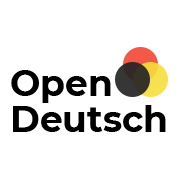After updating a KDE3-based Linux system (in my case openSUSE) to a new version based on KDE4, it may happen that the login screen cannot be changed by the login manager of KDE4 (System Settings|System|Login Manager) anymore. Even though the settings taken there are stored correctly at the dedicated location
/usr/share/kde4/config/kdm
it has apparently no effect. In contrast, a configuration by the login manager of KDE3 is still possible; however, after installation of KDE4 this one is only callable from command line by
kcontrol &
(and then System Administration|Login Manager).
To carry out such configurations by the KDE4 login manager, in /etc/sysconfig/displaymanager the entry
DISPLAYMANAGER="kdm4"
has to be set. (If the value is simply equal to "kdm", the system apparently calls the KDE3 version always.) With openSUSE, the simplest way to set this value is to use YaST: choose System|/etc/sysconfig Editor and then Desktop|Display manager|DISPLAYMANAGER (enter kdm4 manually here, if it is not available by the selection list).
With this, the KDE4 login manager should work. However, if you want to change the design of the login screen also, with openSUSE in addition the default entry
DISPLAYMANAGER_KDM_THEME="SUSE"
in /etc/sysconfig/displaymanager has to be replaced by
DISPLAYMANAGER_KDM_THEME=""
which again can be undertaken by YaST: System|/etc/sysconfig Editor and then Desktop|Display manager|DISPLAYMANAGER_KDM_THEME (enter an empty value here).